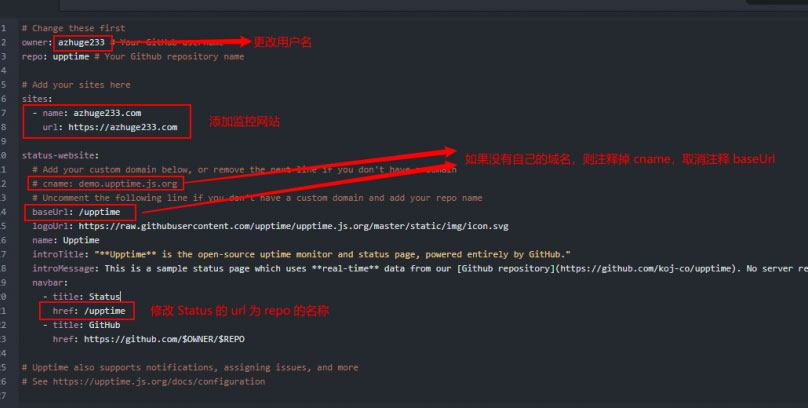1
2
3
4
5
6
7
8
9
10
11
12
13
14
15
16
17
18
19
20
21
22
23
24
25
26
27
28
29
30
31
32
33
34
35
36
37
38
39
40
41
42
43
44
45
46
47
|
owner: iwyang
repo: check
sites:
- name: Bore's Notes
url: https://bore.vip
- name: ConstOwn
url: https://blog.juanertu.com
- name: 01小丁的个人博客
url: https://tding.top
- name: Xu's Blog
url: https://hasaik.com
- name: 02知行志
url: https://baozi.fun
- name: Takagi
url: https://lixingyong.com
- name: 03千与千寻
url: https://www.chihiro.org.cn
- name: Bill Yang's Blog
url: https://blog.bill.moe
- name: Sanarous's Blog
url: https://bestzuo.cn
- name: JACK小桔子的小屋
url: https://jackxjz.top
- name: 04若只如初见
url: https://joyli.net.cn
- name: 05大大的小蜗牛
url: https://eallion.com
status-website:
baseUrl: /check
logoUrl: https://raw.githubusercontent.com/upptime/upptime.js.org/master/static/img/icon.svg
name: Upptime
introTitle: "**Upptime** is the open-source uptime monitor and status page, powered entirely by GitHub."
introMessage: This is a sample status page which uses **real-time** data from our [GitHub repository](https://github.com/upptime/upptime). No server required — just GitHub Actions, Issues, and Pages. [**Get your own for free**](https://github.com/upptime/upptime)
navbar:
- title: Status
href: /check
- title: GitHub
href: https://github.com/$OWNER/$REPO
|